ImageMagickとzip
ブログ管理も簡単になりました。
WordPress も5.9.3→6.0へ、それも自動的にアップデートされて、何事も無かったように動いてます。
自動アップデートにしてるから当たり前なんですけどね。
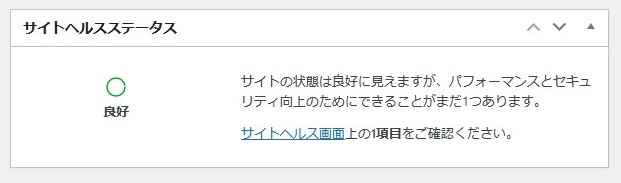
自動アップデート後のダッシュボード「サイトヘルスステータス」・・・コレは正常画面。
しばらく見てなかったら、PHPモジュールが無い事になってました。
普通に動いてるけど、有った方が良いみたい。
ImageMagickとzipのPHPモジュールが無いそうな・・・・
| # dnf config-manager –set-enabled PowertTools エラー: 修正用の一致する repo はありません: PowerTools. |
あれま!参考にしたホームページではコレで上手く行く的な書かれ方なんですけどね、
初っ端から躓きました。
| # dnf config-manager –set-enabled powertools |
何と、小文字かよ! PowerTools を powertools に変えたらすんなり通過。
さて次は、ImageMagic のモジュール作成に必要なパッケージをインストールします。
| # dnf list | grep ImageMagic ImageMagick.x86_64 6.9.12.48-2.el8 @System ImageMagick-libs.x86_64 6.9.12.48-2.el8 @System ImageMagick-perl.x86_64 6.9.12.48-2.el8 @System ImageMagick6-libs.x86_64 1:6.9.12.48-1.el8.remi @remi-safe ImageMagick-c++.x86_64 6.9.12.48-2.el8 epel ImageMagick-c++-devel.x86_64 6.9.12.48-2.el8 epel ImageMagick-devel.x86_64 6.9.12.48-2.el8 epel ImageMagick-djvu.x86_64 6.9.12.48-2.el8 epel ImageMagick-doc.x86_64 6.9.12.48-2.el8 epel |
コレが、必要な奴ね・・・・ピンポイントでインストールして見ましょう。
| # dnf install ImageMagick-devel.x86_64 メタデータの期限切れの最終確認: 0:03:17 時間前の 2022年05月26日 15時35分15秒 に実施しました。 依存関係が解決しました。 =================================================== パッケージ Arch バージョン Repo サイズ =================================================== インストール: ImageMagick-devel x86_64 6.9.12.48-2.el8 epel 131 k トランザクションの概要 インストール済み: 完了しました! |
無事にインストールできました。
その他に必要なパッケージがインストールされているか確認します。
| # rpm -qa | grep php php-devel php-devel-7.4.29-1.el8.remi.x86_64 # rpm -qa | grep php-pear php-pear-1.10.13-1.el8.remi.noarch # rpm -qa | grep make make-4.2.1-11.el8.x86_64 |
さて、いよいよモジュールの作成だ~
| # pecl install imagick running: /var/tmp/imagick/configure –with-php-config=/usr/bin/php-config –with-imagick checking for grep that handles long lines and -e… /usr/bin/grep checking for egrep… /usr/bin/grep -E checking for a sed that does not truncate output… /usr/bin/sed checking for pkg-config… /usr/bin/pkg-config checking pkg-config is at least version 0.9.0… yes checking for cc… cc checking whether the C compiler works… yes 途中略 running: make 途中略 Build complete. |
とっても時間がかかって、コンパイル終了。
| # ls -la 合計 11988 drwxr-xr-x 2 root root 4096 5月 26 15:41 . drwxr-xr-x 4 root root 34 4月 13 00:19 .. -rwxr-xr-x 1 root root 37992 4月 13 00:20 bcmath.so -rwxr-xr-x 1 root root 29368 4月 13 00:20 bz2.so -rwxr-xr-x 1 root root 37768 4月 13 00:20 calendar.so -rwxr-xr-x 1 root root 16560 4月 13 00:20 ctype.so -rwxr-xr-x 1 root root 108456 4月 13 00:20 curl.so -rwxr-xr-x 1 root root 173112 4月 13 00:20 dom.so -rwxr-xr-x 1 root root 90672 4月 13 00:20 exif.so -rwxr-xr-x 1 root root 5744912 4月 13 00:20 fileinfo.so -rwxr-xr-x 1 root root 66960 4月 13 00:20 ftp.so -rwxr-xr-x 1 root root 117024 4月 13 00:20 gd.so -rwxr-xr-x 1 root root 16584 4月 13 00:20 gettext.so -rwxr-xr-x 1 root root 74760 4月 13 00:20 gmp.so -rwxr-xr-x 1 root root 49592 4月 13 00:20 iconv.so -rwxr-xr-x 1 root root 1646872 5月 26 15:41 imagick.so -rwxr-xr-x 1 root root 507120 4月 13 00:20 intl.so -rwxr-xr-x 1 root root 45856 4月 13 00:20 json.so -rwxr-xr-x 1 root root 99360 4月 13 00:20 ldap.so -rwxr-xr-x 1 root root 1072992 4月 13 00:20 mbstring.so -rwxr-xr-x 1 root root 151256 4月 13 00:20 mysqli.so -rwxr-xr-x 1 root root 267216 4月 13 00:20 mysqlnd.so -rwxr-xr-x 1 root root 566440 4月 13 00:20 opcache.so -rwxr-xr-x 1 root root 116800 4月 13 00:20 pdo.so -rwxr-xr-x 1 root root 33600 4月 13 00:20 pdo_mysql.so -rwxr-xr-x 1 root root 33656 4月 13 00:20 pdo_sqlite.so -rwxr-xr-x 1 root root 286584 4月 13 00:20 phar.so -rwxr-xr-x 1 root root 37552 4月 13 00:20 posix.so -rwxr-xr-x 1 root root 16528 4月 13 00:20 shmop.so -rwxr-xr-x 1 root root 58840 4月 13 00:20 simplexml.so -rwxr-xr-x 1 root root 58168 4月 13 00:20 snmp.so -rwxr-xr-x 1 root root 100360 4月 13 00:20 sockets.so -rwxr-xr-x 1 root root 92328 4月 13 00:20 sodium.so -rwxr-xr-x 1 root root 58440 4月 13 00:20 sqlite3.so -rwxr-xr-x 1 root root 20632 4月 13 00:20 sysvmsg.so -rwxr-xr-x 1 root root 12416 4月 13 00:20 sysvsem.so -rwxr-xr-x 1 root root 16560 4月 13 00:20 sysvshm.so -rwxr-xr-x 1 root root 25168 4月 13 00:20 tokenizer.so -rwxr-xr-x 1 root root 54608 4月 13 00:20 xml.so -rwxr-xr-x 1 root root 37304 4月 13 00:20 xmlreader.so -rwxr-xr-x 1 root root 89176 4月 13 00:20 xmlrpc.so -rwxr-xr-x 1 root root 49832 4月 13 00:20 xmlwriter.so -rwxr-xr-x 1 root root 37576 4月 13 00:20 xsl.so |
モジュールができました。
/etc/php.d/20-imagick.ini に以下の行を追加して・・・
| extension=imagick.so |
最後に、PHPモジュールをリロードしてロードされていれば終了です。
| # systemctl restarestart php-fpm.service
[root@ns php.d]# php -m |
ネット上に色々情報が出てるのは有難いのですが、間違った情報も多いので、
取捨選択が必要です。
zip モジュールはパッケージをインストールするだけなので、割愛します。
あ~疲れた。